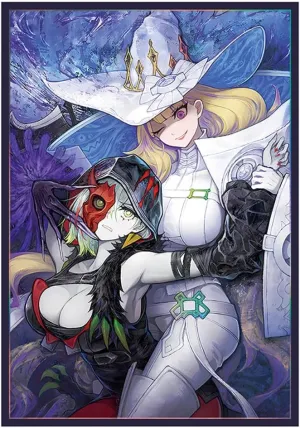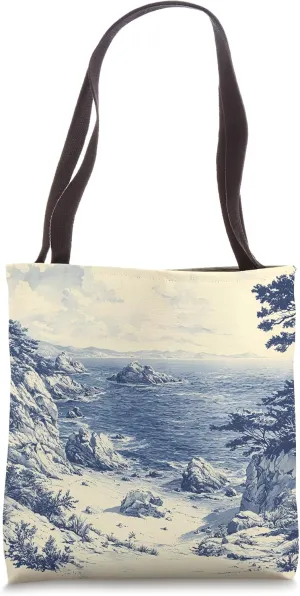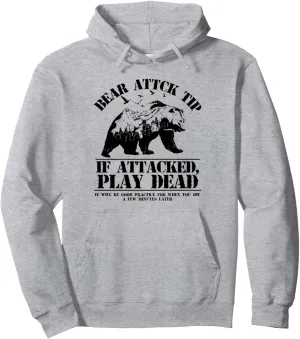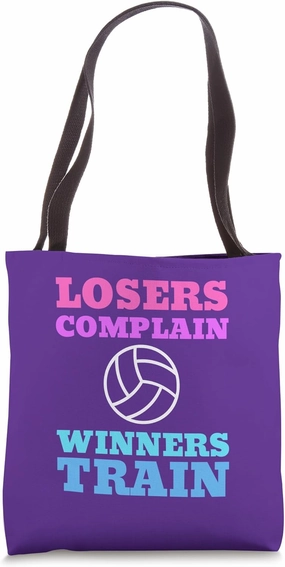- you can play all your favorite classic games without the need for downloads or an internet connection.-XVD251
- This video game stick supports high definition HDMI output. Make sure your screen has a HDMI input port. The wireless TV game console can be connected to a TV/TV set-top box/PC/laptop/projector.-FHE251
- It's a perfect gift for any occasion, including birthdays and holidays.-CBE111
- The game stick will automatically turn on when the charging adapter is being connected to TV. NOTE: 2 wireless controllers are needed to install 5xAAA batteries which are not included in package.-CBE110
- wireless game controllers come with the retro video game console to achieve wireless connectivity between game controllers and joysticks.(The package does not include AAA batteries-XCVW140
you can better Enjoy the fun of classic nostalgic games with family or friends.
- Press the SELECT key to enter the system Settings: you can set language, sound effects.
- Press SELECT key START key: When you hold down the two keys in the game at the same time to return to the main menu, choose to quit the game, enter the game menu interface.
- Press R1 and L1 to select the game mode.
- Press R2 to save your favorite game (a five-pointed star appears behind the game name indicating successful collection, press R2 again to cancel the collection and the five-pointed star will disappear).-CFVDB518